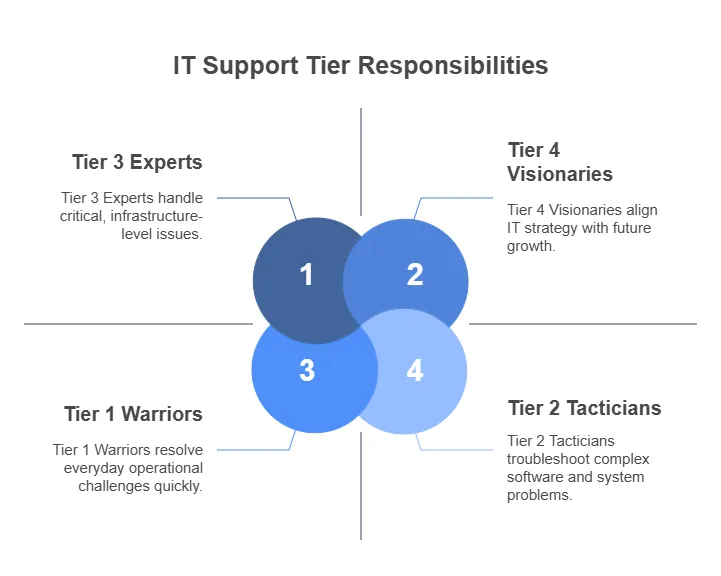According to CloudSecureTech, the average cost of IT downtime is $5,600 per minute. That’s money going straight down the drain whenever your team can’t resolve a critical tech issue fast enough.
| “In today’s market, the real differentiator is responsive IT support that aligns with your business goals.” – Duane Maas, Director at MC Services |
If your organization relies on a patchwork of quick fixes, your margins—and reputation—could take a hit. The good news? By knowing how support levels differ, you can match every technical problem with the right team and solution. Let’s break down exactly how each IT support tier fits into your overall IT strategy.
Why IT Support Tiers Matter for Small and Mid-Sized Businesses
Unstructured IT support can make your team feel stuck in a cycle of constant troubleshooting. Every minute you spend wrestling with stubborn software or hardware hiccups is a minute you’re not driving business forward. According to Cisco’s SMB Resource Center, small and mid-sized businesses lose critical momentum when they lack a proper support framework. You risk longer downtimes, mounting frustration, and even security gaps. Clear tier definitions, on the other hand, help you:
- Streamline troubleshooting by assigning issues to the right specialists immediately.
- Prevent burnout for more advanced technicians who would otherwise handle basic fixes.
- Ensure accountability by creating a structured workflow for problem escalation.
- Maintain tighter security through consistent, documented solutions.
What Is the Difference Between Different IT Support Tiers?
Each tier represents a distinct level of expertise and responsibility so you avoid mixing minor glitches with major crises. From quick fixes at Tier 1 to strategic planning at Tier 4, you allocate tasks based on complexity. This structured approach prevents overload at any single level and keeps all IT technical support tiers working cohesively to handle the entire spectrum of tech challenges.
Tier 1: The Front-Line Warriors
Tier 1 support forms the first line of defense against everyday technical issues. Their primary function is to address common problems swiftly and maintain business continuity without wasting time on escalations if they’re not needed.
- Common Responsibilities
- Password resets, account lockouts, and basic user management.
- Software installations and updates for standard applications.
- Routine hardware checks (printers, headsets, monitors) to confirm they’re functioning.
- Simple network connectivity fixes, like restarting routers or verifying cable connections.
- Typical Skill Set
- Strong communication and customer service orientation.
- Familiarity with company-specific software, operating systems, and basic networking.
- Ability to follow defined scripts and protocols to quickly diagnose surface-level issues.
- Speed of Resolution
- Often resolves tickets within minutes or up to an hour, minimizing workflow interruptions.
- Quickly escalates issues that need deeper investigation to the next tier.
- Key Benefits
- Efficiency: Frees up advanced support staff for more complex tasks.
- Cost-Effective: Lower-cost support for routine issues.
- High Volume Handling: Designed to handle a large number of incoming requests.
A robust Tier 1 team can solve up to 70% of common tech incidents, highlighting just how vital these front-line warriors are to daily operations.
Tier 2: The Troubleshooting Tacticians
When issues aren’t resolved by Tier 1, Tier 2 steps in as the next layer of expertise. These professionals possess a stronger technical background and can tackle problems that go beyond surface-level fixes.
- In-Depth Diagnostic Skills
- Proficient with specialized software diagnostic tools and logs.
- Able to interpret error codes, system event logs, and performance metrics to find root causes.
- Knowledgeable in intermediate networking, operating systems, and common business applications.
- Common Responsibilities
- Handling complex driver, operating system, or application compatibility issues.
- Collaborating with vendors or internal departments for more specific product insights.
- Managing and maintaining centralized systems such as Active Directory or other user-management tools.
- Guiding Tier 1 on patterns they observe, helping them solve repeated issues faster.
- Escalation Protocol
- Receives tickets from Tier 1 with documented attempts or findings.
- Decides whether an issue can be resolved at Tier 2 or if it needs to go to Tier 3.
- Provides detailed logs and findings if advanced support is required.
- Key Benefits
- Reduced Downtime: Swiftly addresses more complex problems, reducing extended outages.
- Advanced Troubleshooting: Goes beyond basic scripts to identify deeper technical glitches.
- Collaboration: Works closely with Tier 3 or external vendors to expedite issue resolution.
As suggested by CompTIA’s IT Framework, a capable Tier 2 team can resolve many escalated issues directly, ensuring that only the most complex problems continue to Tier 3.
Experience 24/7 Proactive IT SupportStop Issues Before They Disrupt Your Business |
Tier 3: The Expert Problem-Solvers
Tier 3 is your elite force. They handle critical or rare technical issues requiring a high level of expertise, specialized tools, and sometimes direct collaboration with product manufacturers or development teams.
- Advanced Technical Mastery
- Fluent in programming languages relevant to your tech stack (e.g., scripts for automation, advanced debugging).
- Expertise in server architecture, virtualization, data backup/recovery solutions, and more.
- Able to analyze complex infrastructure setups, from multi-site networks to cloud architectures.
- Complex Issue Resolution
- Investigates chronic problems that Tier 1 or Tier 2 couldn’t fully resolve.
- Creates temporary patches or custom configuration solutions if official fixes aren’t yet released.
- Undertakes performance tuning for databases, network systems, or other mission-critical platforms.
- Collaboration and Advisory Role
- Liaises with software publishers and hardware vendors to address bugs and design flaws.
- Provides proactive recommendations for system improvements and future upgrades.
- Assists in knowledge transfer to Tier 1 and Tier 2, helping them better diagnose recurring problems.
- Long-Term Impact
- Prevention Over Quick Fixes: Identifies patterns to stop issues from resurfacing.
- Infrastructure Optimization: Ensures your entire IT environment is running at peak efficiency.
- Future-Proofing: Incorporates emerging technologies and security protocols to safeguard your systems.
According to ITIL (IT Infrastructure Library) guidelines, Tier 3 also focuses on documenting solutions for widespread use, so knowledge gaps in lower tiers become smaller over time.
Tier 4: The Strategic Visionaries
Not every organization designates a Tier 4, but it can be a game-changer for high-growth or highly regulated businesses. Tier 4 professionals aren’t just support technicians; they’re architects of your IT future.
- Holistic IT Planning
- Aligns IT roadmap with long-term business strategies, ensuring you’re prepared for growth or innovation.
- Evaluates new technologies (e.g., AI, machine learning, advanced cloud services) for potential business impact.
- Conducts risk assessments to future-proof your infrastructure against emerging threats.
- System Architecture and Design
- Designs and oversees large-scale implementations such as data centers, cross-region cloud deployments, or advanced disaster recovery setups.
- Sets standards for hardware and software procurement, ensuring compatibility and scalability.
- Analyzes your environment to eliminate bottlenecks, enhance security, and promote efficiency.
- High-Level Vendor Management
- Negotiates strategic partnerships with major service providers, ensuring premium support and better contract terms.
- Reviews vendor SLAs to confirm they align with your operational requirements.
- Organizational Change Management
- Works with leadership teams to foster smooth adoption of new technology, from employee training to policy revision.
- Develops comprehensive change management strategies to minimize disruption and maximize return on IT investments.
Our experts consistently stress the importance of aligning IT strategy with core business objectives to maintain a competitive edge. Tier 4 ensures technology doesn’t just solve today’s problems but paves the way for tomorrow’s successes.
Actionable Tips to Select the Right IT Support Tier for Your Business
- Define Your Pain Points
- Pinpoint your most common issues—software glitches, security breaches, hardware malfunctions.
- Prioritize the frequency and severity of these problems.
- Assess Internal Expertise
- Evaluate your current team’s capabilities. If Tier 1 or Tier 2 is already strong, you might only need specialized Tier 3 or Tier 4 support.
- Look at certifications or technical backgrounds.
- Look at Service-Level Agreements (SLAs)
- Check response and resolution times. ITPro.com advises aligning SLAs with your business-critical needs (e.g., e-commerce downtime can be catastrophic).
- Evaluate Scalability
- If rapid growth is in your future, consider a provider that offers strategic Tier 4 planning.
- Make sure your chosen partner can scale up or down as demand shifts.
- Budget Wisely
- Break down costs per tier. Tier 1 is typically cheaper but Tier 3 and Tier 4 could save more in the long run by preventing repeated incidents.
- Calculate ROI by factoring in reduced downtime, smoother operations, and stronger security.
| Learn More About How You Can Use The Latest Technology Efficiently |
Comparison Table
| Support Tier | Responsibilities | Typical Response Time | Best For |
| Tier 1 | Basic issues (password resets, basic troubleshooting) | Within minutes to 1 hour | Day-to-day, high-volume front-line support |
| Tier 2 | Advanced diagnostics, complex OS/software issues, vendor collaboration | 1–2 hours | Escalated problems beyond basic fixes |
| Tier 3 | Deep-rooted bug fixes, custom configurations, collaboration with developers | 2–4 hours (or more) | Unresolved critical issues requiring experts |
| Tier 4 | Strategic IT planning, architecture, high-level innovation | By scheduled consultation | Future-focused growth and major IT overhauls |
Contact MC Services for a Tailored Support Strategy
Understanding tiers of IT support transforms how efficiently you manage everything from simple glitches to major system overhauls. Each tier plays a specific role, ensuring the right specialists tackle the right problems at the right time. MC Services is a trusted Managed Service Provider (MSP) dedicated to aligning your support framework with your business goals. Whether you need front-line troubleshooting, advanced problem-solving, or strategic IT planning, MC Services has the expertise you need.
Ready to boost productivity and reduce downtime? Contact MC Services today for more information and to schedule your personalized consultation.
| Need Professional Help? Contact Our IT Support Specialists in Wisconsin! | ||
| Milwaukee | Pewaukee | Waukesha |