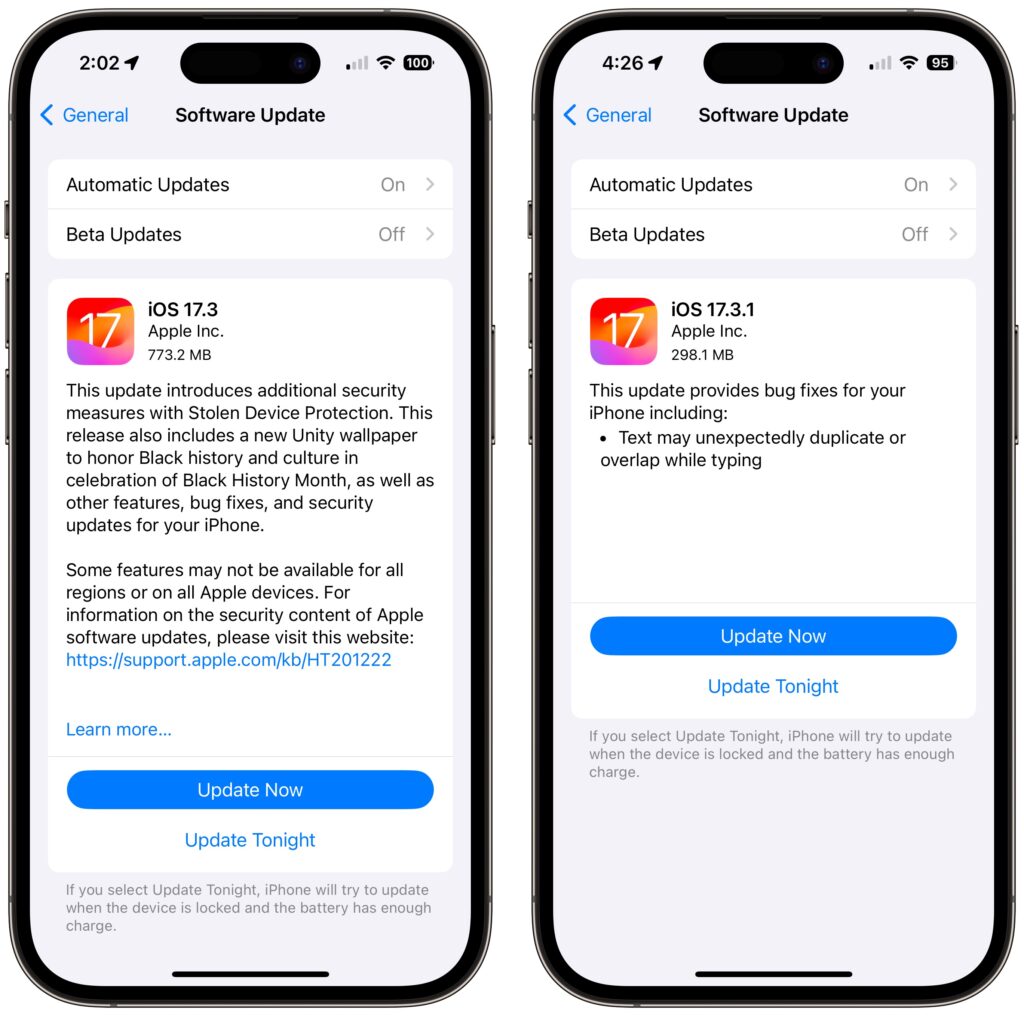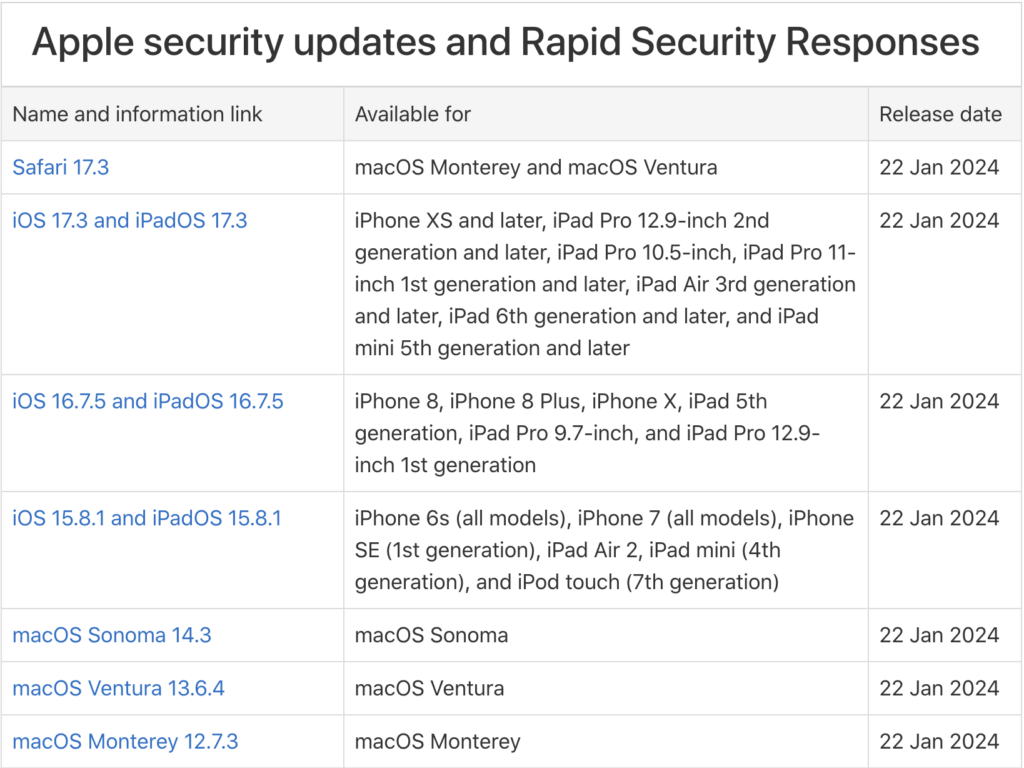It may seem like your Apple devices are constantly asking you to install operating system updates. As annoying as updating can be, we encourage you to update shortly after being prompted so you can take advantage of 1) bug fixes, 2) security updates, and 3) new features.
- Bug Fixes
Updates fix bugs. And while you may not have experienced all the bugs that Apple fixes in an update, when a bug blocks something you want to do, the fix comes as a huge relief.
For instance, in a set of releases in January 2024, Apple inadvertently introduced a bug that caused text in many apps—such as Mail, Notes, and Safari—to appear to be duplicated and overlap. While only cosmetic (and fixable by switching to another window), the bug was disconcerting, and Apple fixed it two weeks later.
- Better Security
Many of the bugs Apple fixes will not impact your experience of using your device, but they make it possible for attackers to steal information, install malware, spy on your communications, or even take over your device. Nearly all of Apple’s operating system updates contain security fixes to address newly discovered vulnerabilities. Apple continues to release security updates for the last two versions of macOS and older versions of iOS and iPadOS as appropriate.
While it is easy to think that you will not be impacted by security vulnerabilities, remember that as soon as Apple releases an update outlining what it has fixed, attackers know what vulnerabilities exist in unpatched systems. And some security vulnerabilities do impact users in obvious ways, such as a former bug in Screen Sharing: sharing your full screen with someone else and having multiple Spaces meant Screen Sharing could show the other person random windows in other Spaces.
- New Features
Many operating system releases introduce welcome new features, but some promised features do not appear with initial releases. These delayed new features ship in later releases; for example: the addition of Apple’s Journal app, Stolen Device Protection for the iPhone, collaborative playlists in Apple Music, 10-day precipitation forecasts in the Weather app, and much more.
Installing updates is an easy way to reduce worry about things like compromised accounts and ransomware. Operating system releases come in three types:
- Minor bug fix and security updates: Install these within a few days. An example includes macOS 14.3 to 14.3.1.
- Interim feature updates: Install these within a few days as well, to take advantage of the security updates and bug fixes. An example is iOS 17.2.1 to iOS 17.3.
- Major version upgrades: Wait 1-3 months before installing a major upgrade, such as from macOS 13 to macOS 14. Once you verify that your apps and workflow are compatible with the new version, we do recommend upgrading because skipping a major version of macOS often results in a more difficult upgrade experience.
Anytime an upgrade is available, we would be happy to offer guidance on your specific situation—let us know your questions, and we can provide our recommendations.
(Featured image by iStock.com/Fokusiert)