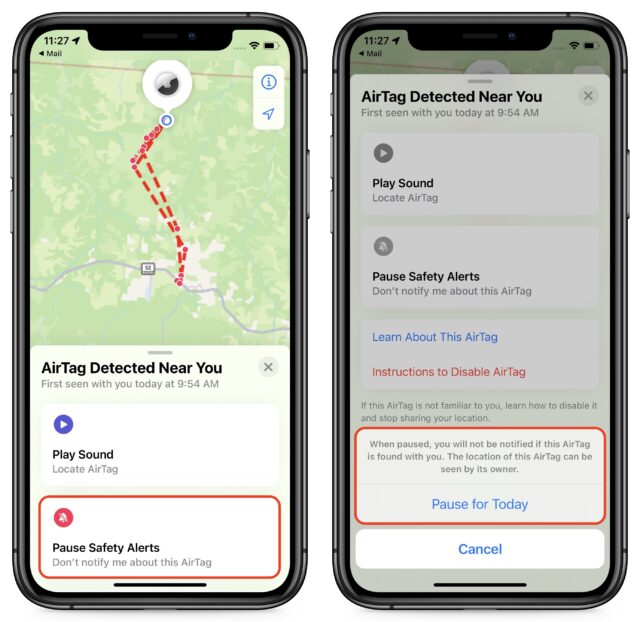Apple wisely designed the Find My system so your iPhone alerts you if it determines that you’re traveling with an unknown AirTag, leading you to wonder, “Why am I getting AirTag notifications on my phone? But unfortunately, you’re also alerted even if you’re knowingly traveling with an AirTag owned by a friend or relative. I regularly use my wife’s car, which means borrowing her keys, taking her attached AirTag with me, and getting AirTag alerts.
Apple hints at a method to disable these AirTag alert notifications…
It’s possible that the AirTag or Find My network accessory might be attached to an item you’re borrowing, or you might get this alert if you’re borrowing someone else’s AirPods. If you’re borrowing an AirTag or another item compatible with the Find My network from a member of your Family Sharing group, you can turn off alerts for that item for one day, or indefinitely.
…but doesn’t explicitly state how to disable them when an AirTag is found moving with you. So I took her car to run some errands to figure out how to do it.
Quick Guide: How to Stop AirTag Alert Notifications
What’s funny is I drove around for a couple of hours with my wife’s AirTag, but it didn’t trigger until I got home. So if she were stalking me, she could have easily tracked me to my house. Thankfully, we live in the same house.
Once you get the “AirTag Found Moving With You” alert, tap the notification to see the AirTag in the Find My app, and then tap Pause Safety Alerts to stop receiving alerts for that particular AirTag.
Unfortunately, I was only presented with the option to pause the alerts for the rest of the day, not indefinitely.
Courtesy of TidBits